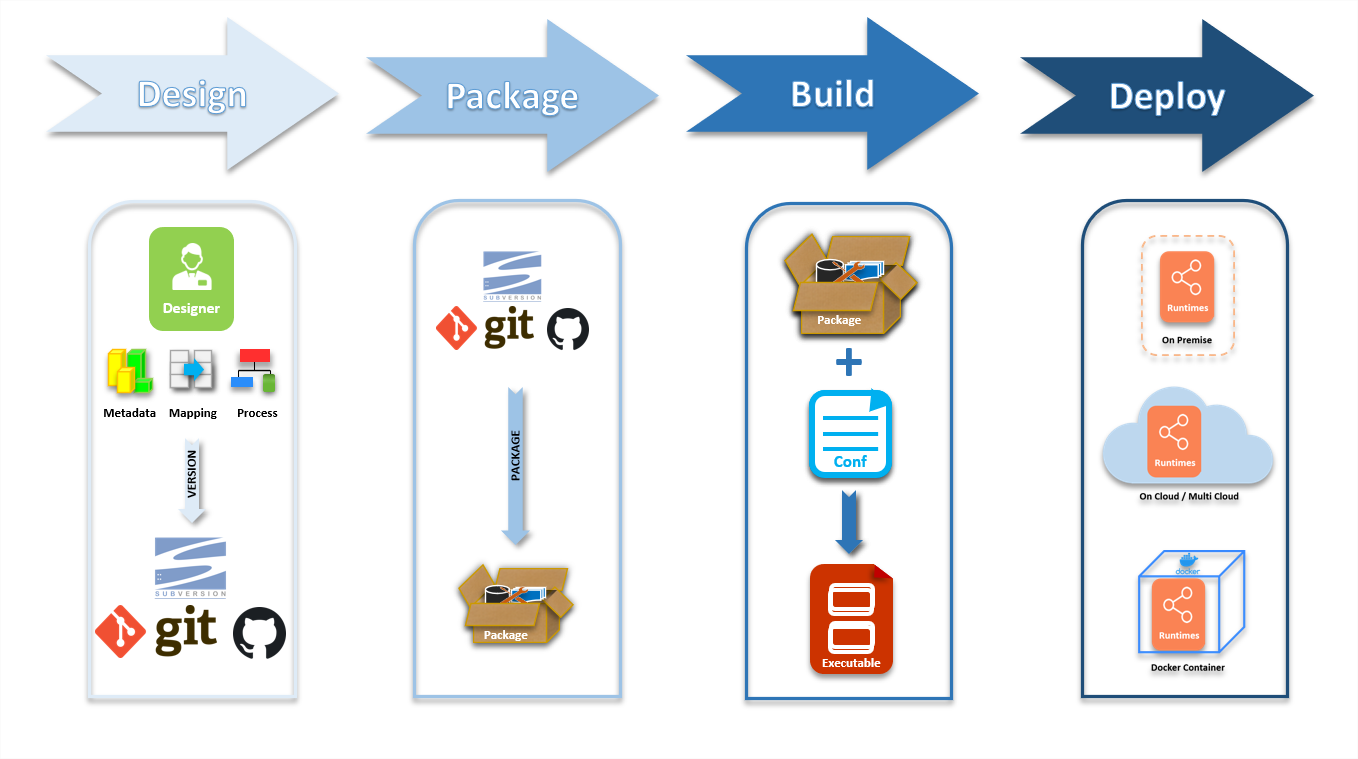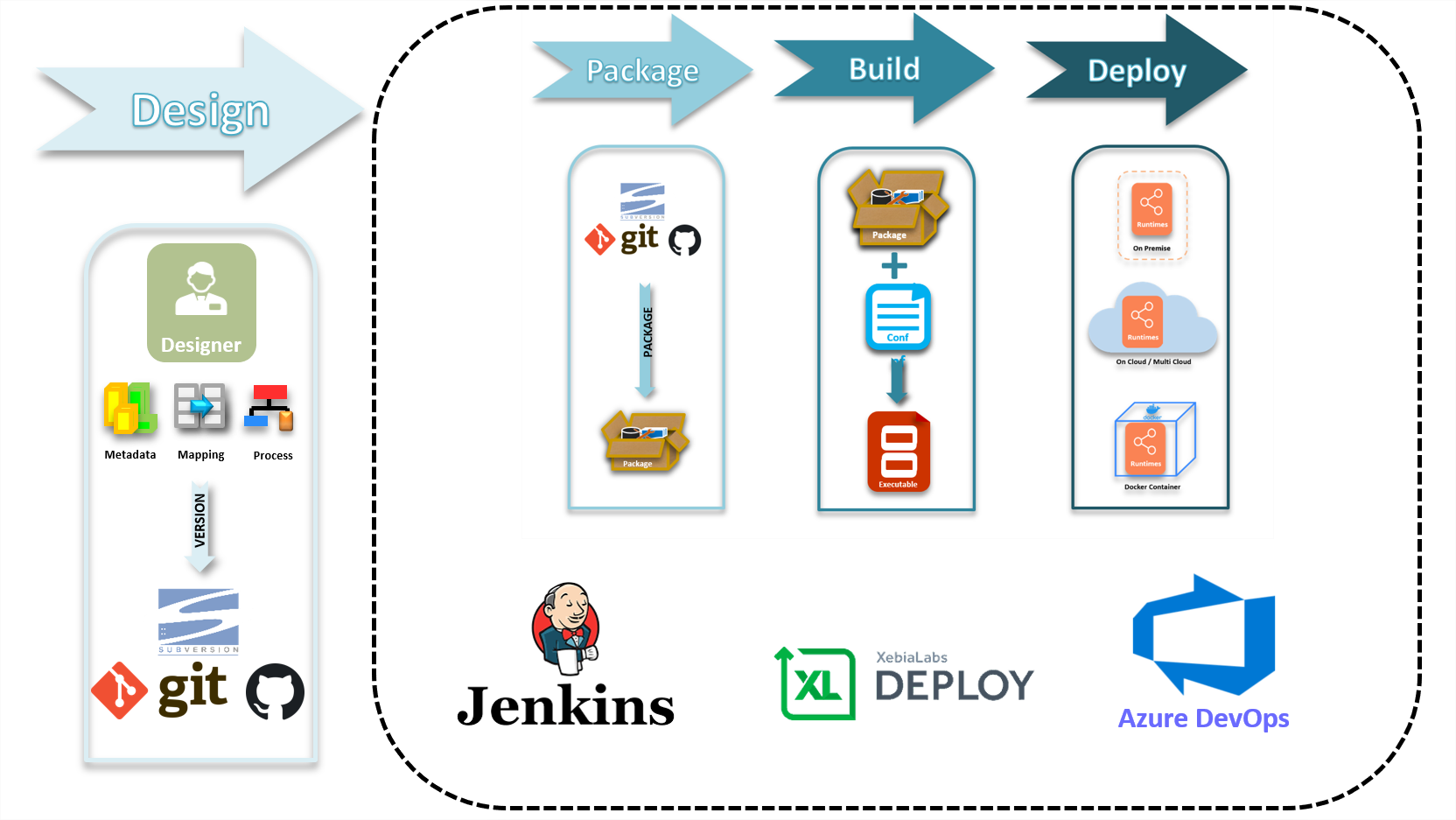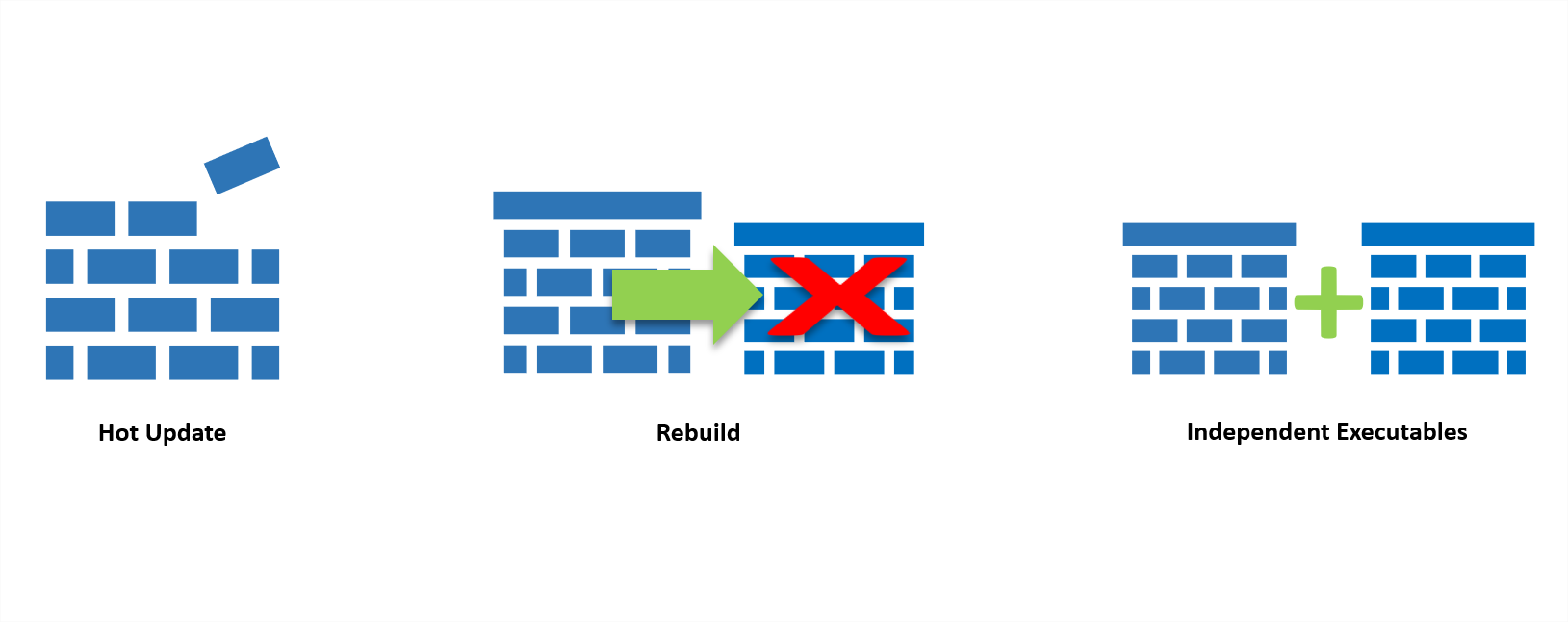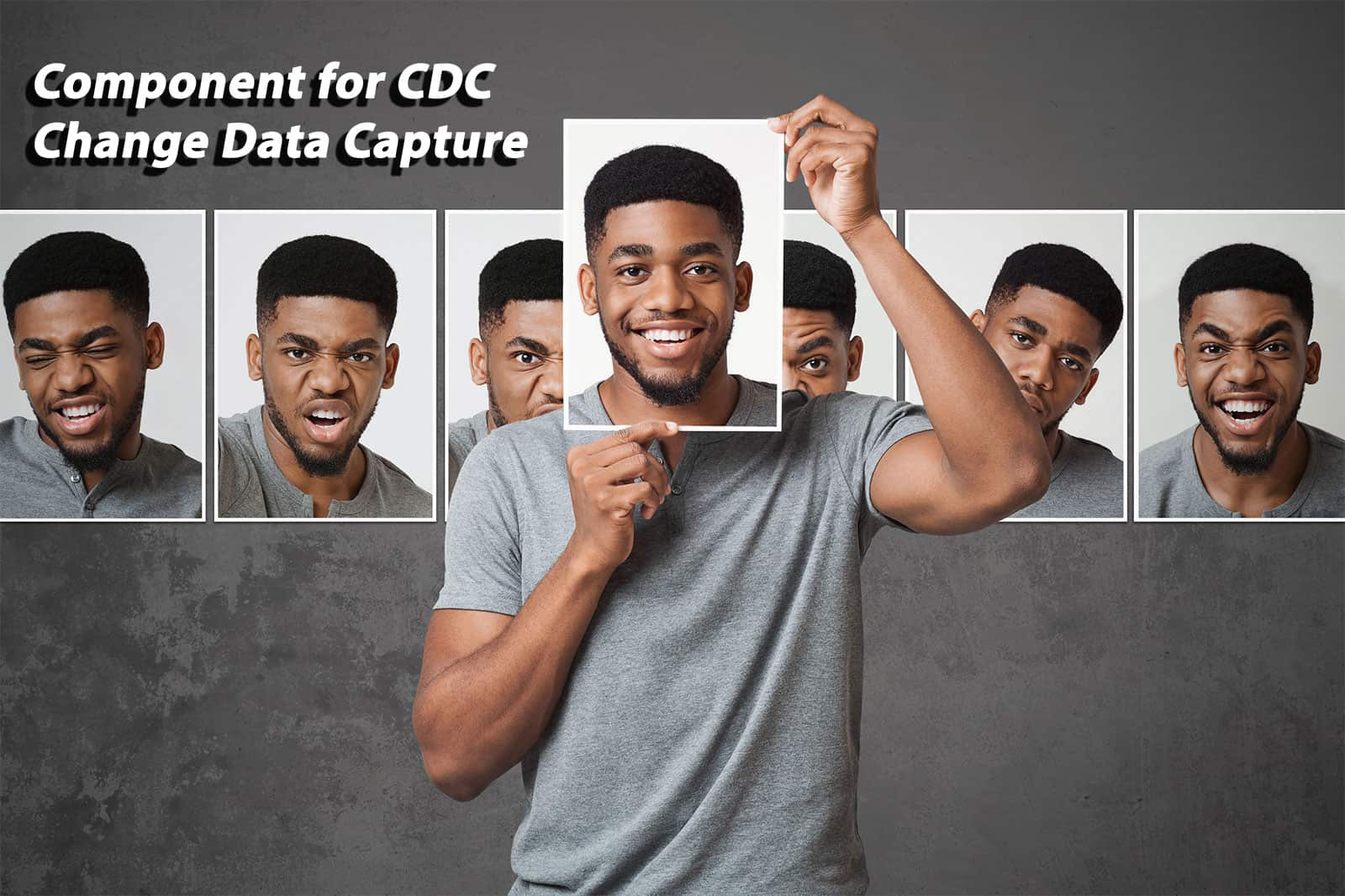Stambia
The solution to all your data integrations needs
Stambia
The solution to all your data integrations needs

Stambia and CI/CD Practice
DevOps, a set of practices and philosophies, that is being increasingly adopted by organizations to speed up the development and operationalization of applications, workflows and data flows.
In any Data project, the importance of infusing such practice needs modern, advanced, and flexible tools.
As an Integration solution, Stambia seemlessy integrates into the Continuous Integration and Continuous Deployment (CI/CD) Practice.
 DevOps - Learn CI/CD Process with Stambia ( Jenkins & Docker )
DevOps - Learn CI/CD Process with Stambia ( Jenkins & Docker )Ability to work with External DevOps tools
As the adoption of DevOps practice increased, several tools have been introduced to the market. Based on their specific needs organizations choose either of them to bring continuity and automation in their projects. In a CI/CD piepline, these could be:
- Versioning Servers – SVN, GIT or CVS
- Artifact Repositories – Nexus Repository, JFrog Artifact or Azure Artifact
- DevOps Tools – Jenkins, Azure DevOps or XL Deploy
For Data Projects, the Integration tool must provide the flexibility and compatibility with the DevOps tools. This way, the Integration tool, not only performs the job it is supposed to, but compliment the DevOps tools to facilitate ways to set-up the CI/CD pipelines.

Allow various deployment styles
Every organization has specific data needs and challanges to address to. The data landscapes and the underlying architecture is peculiar and needs specific treatment in your implementation strategies.
Hence the Integration tools must provide the options to allow different types of deployment approach, to support these needs.
As well, integrate seamlessly with the DevOps tools in all of those approaches.
For instance, a deployment needs to be done on a central server, with updates done on top of it, as part of different releases, where in other cases, a dedicated environment can be used for specific uses cases using Docker with contanierized implementations.

Flexibility to deploy in any environment
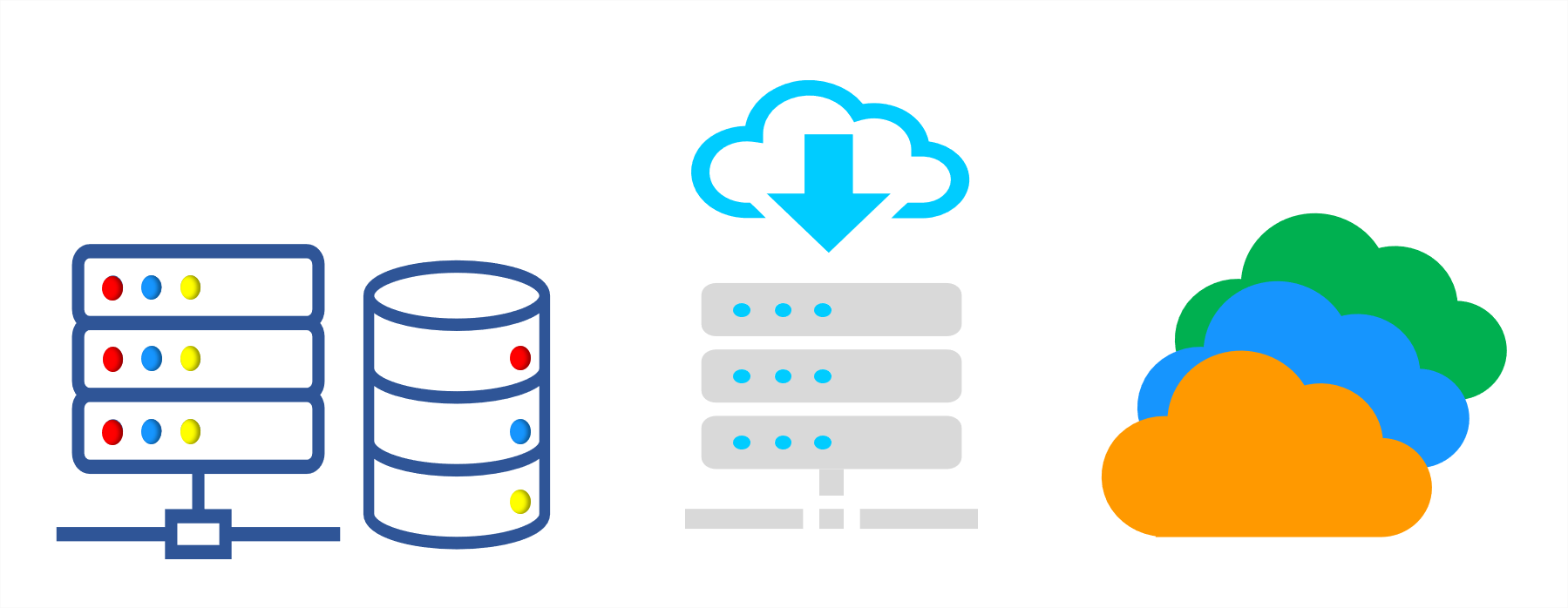
With a lot of organizations already moved on cloud and working on a hybrid model, a few also have set-up an architecture that involves multi cloud.
On the other hand the adoption of containerized implementation has increased significantly.
A Data Integration solution must provide flexibility to facilitate Hybrid Implementation. This way the Integration solution does not put a hard stop on any architectural / operational decision.
Add simplicity in managing and centralizing your deployments
Overall management of your Development and Operational activities is essential for the success of your Data Projects.
Providing in-built and handy tools within the Integration solution, increases productivity and encourages more innovation.
For e.g. these tools may let you centralize all the activties, give you monitoring views, provide you with operational configurations and information.
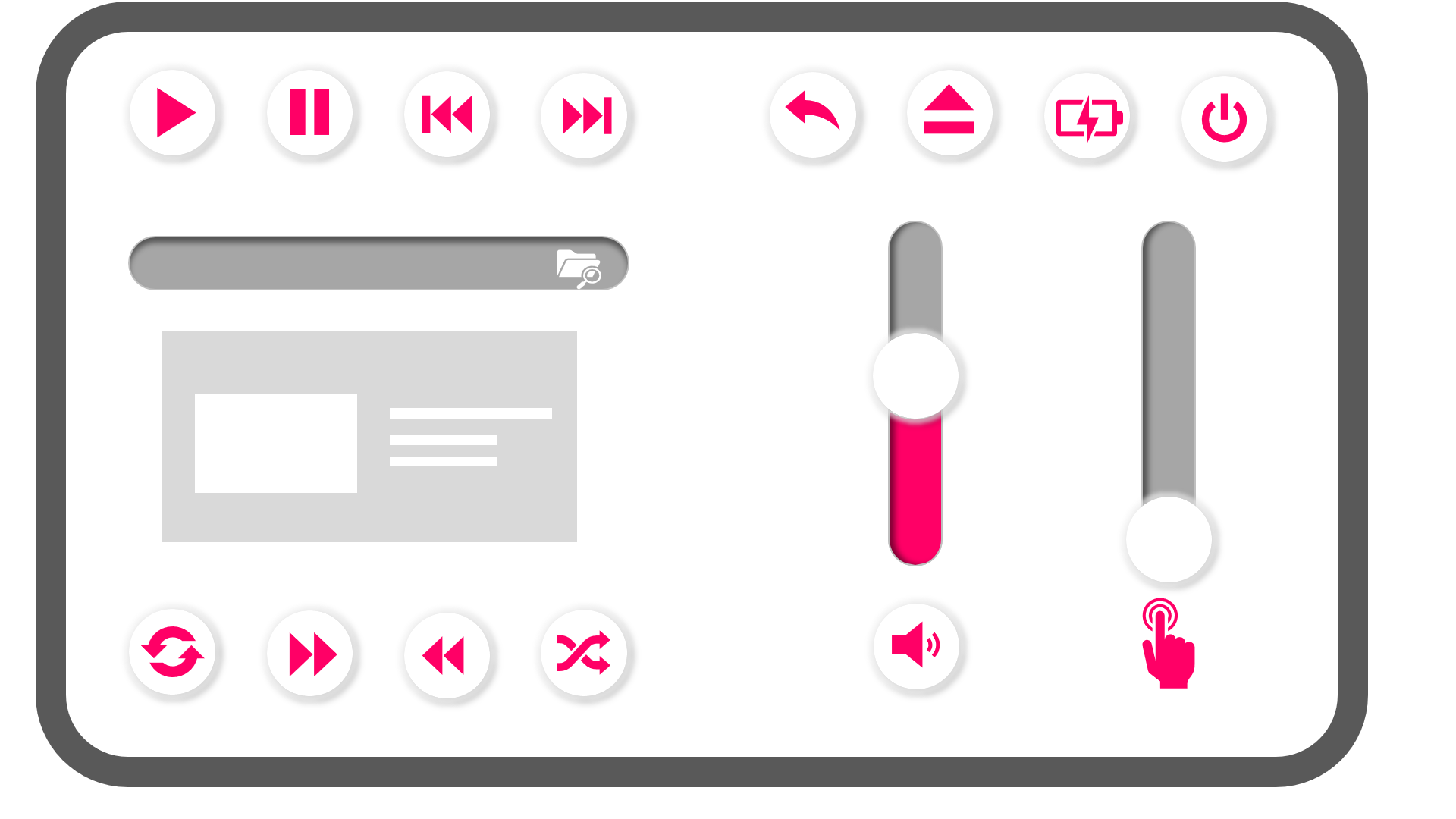
Stambia in a CI/CD Pipeline
Stambia Integration Solution facilitates the practices around DevOps that enables customers to seamlessly construct the CI/CD pieplines in their Data projects. From Versioning systems, to Repository and Artifact management, to DevOps tools, Stambia provides features specifically to simplify and integrate itself with these tools.
Compatibility with External Tools
With Stambia, you can use command line options and REST API, to manage the steps in a typical deployment.
Provisioning of a Runtime, using Artifact repositories, like Nexus, or setting up the CI/CD chain in Jenkins, Azure Devops or XLDeploy can be quickly set-up and used for automation.
Data flows designed in Stambia can be versioned using a standard versioning system like GIT, SVN or any other cloud vendor solution such as Amazon, Google or Azure.
These can be integrated with the DevOps tools further to entirely automate the Integration and Deployment process.
Three different approaches to deploy
With Stambia Runtime, customers can set-up various deployment styles. These are applicable to serve a purpose based on a specific requirement.
Implementations in Stambia can be done in three ways:
- Runtime as a Service, Hot Update
- Complete Runtime Server Re-build
- Independent Executables
This widens the scope of addressing different data needs and challenges in your Information Systems
A Hybrid and Environment agnostic runtime
Stambia Runtime is Hybrid. It provides you the flexibility to implement the dataflows to on-premise systems, on-cloud, hybrid architecture, multi cloud, as well containerized implementations.
Again the focus remains on solving data problems rather than spending time on overcoming impacts on your implementations, in case of a change in your underlying architecture.
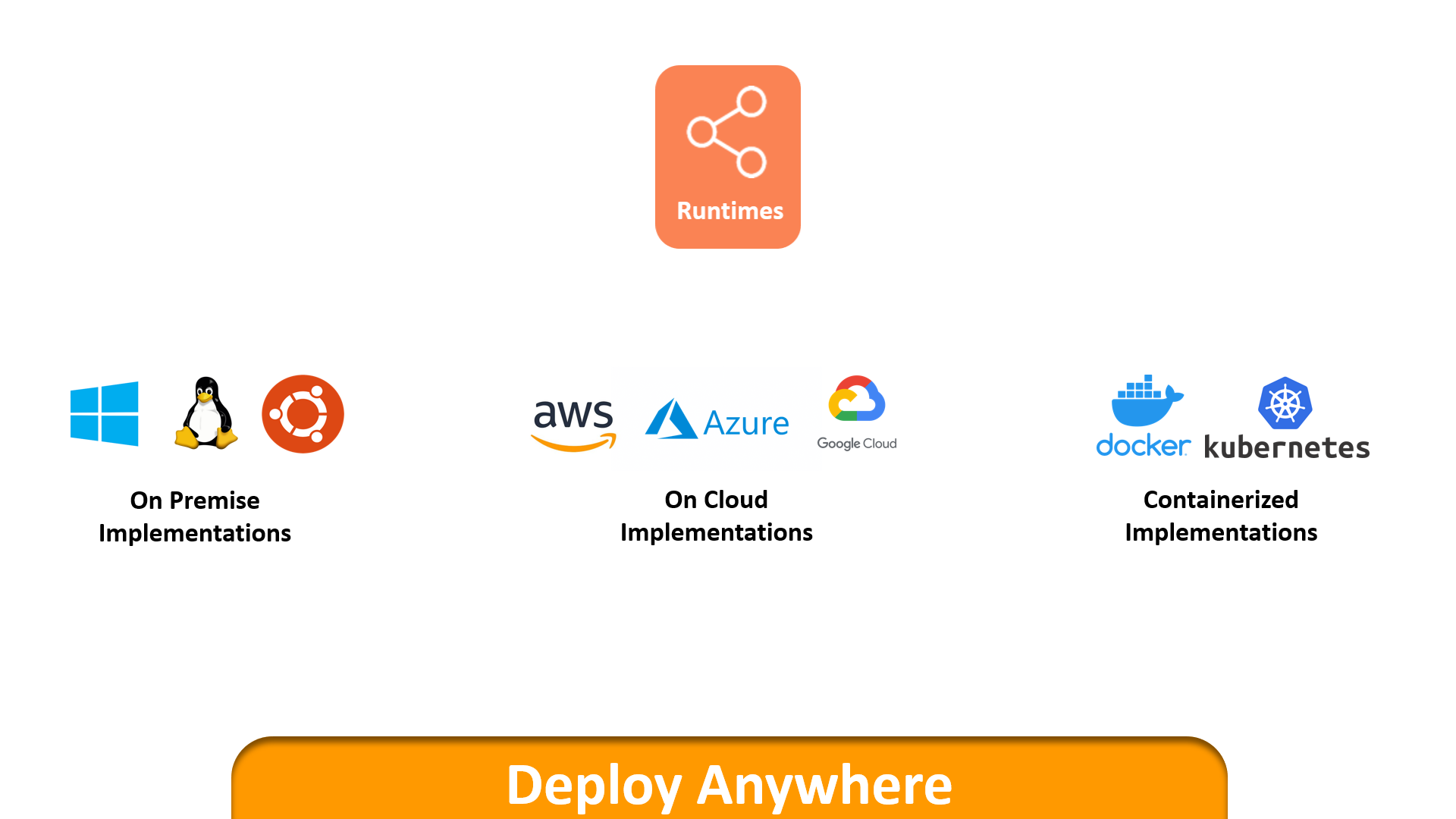
Centralize Stambia Services through Production Analytics
Finally, with Stambia Production Analytics, users can centralize Stambia services and use the GUI to manage several other operational and maintenance activities.
These includes your monitoring teams, fetching execution status, and execution actions, logs etc., the operational teams accessing Stambia repository, configurations or runtimes.
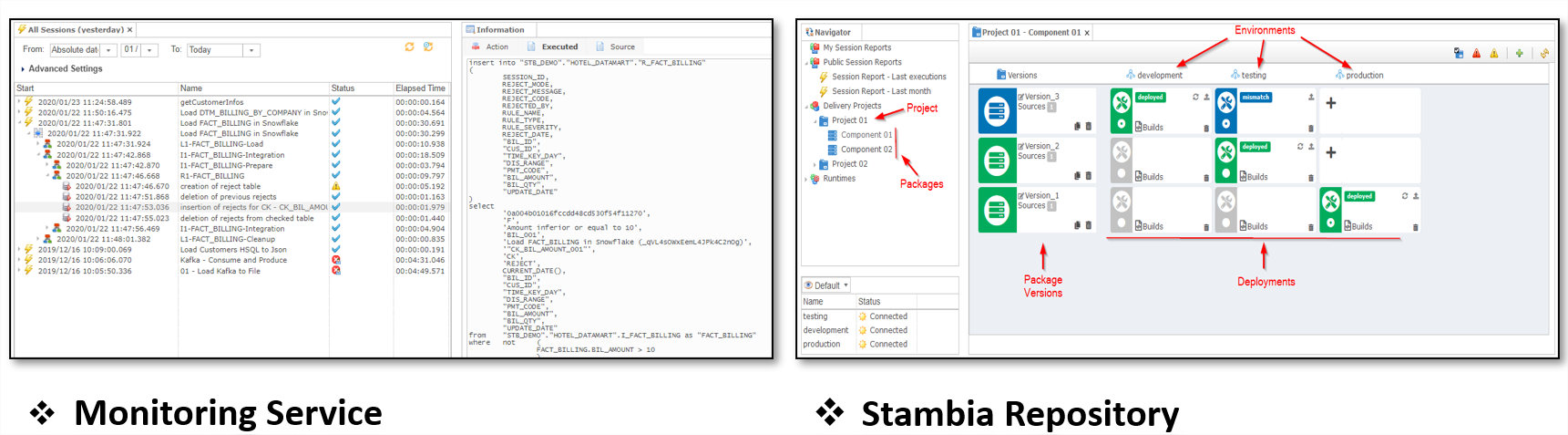
Technical specifications and prerequisites
| Specifications | Description |
|---|---|
|
Operating System Supported |
On any OS having Java Virtual Machine |
|
Java Virtual Machine |
Java 1.8 |
| Web Application Server (Production Analytics) |
Any type of RDBMS
|
|
External Tools Support |
|
Want to know more ?
Consult our resources
Did not find what you want on this page?
Check out our other resources:
Semarchy has acquired Stambia
Stambia becomes Semarchy xDI Data Integration