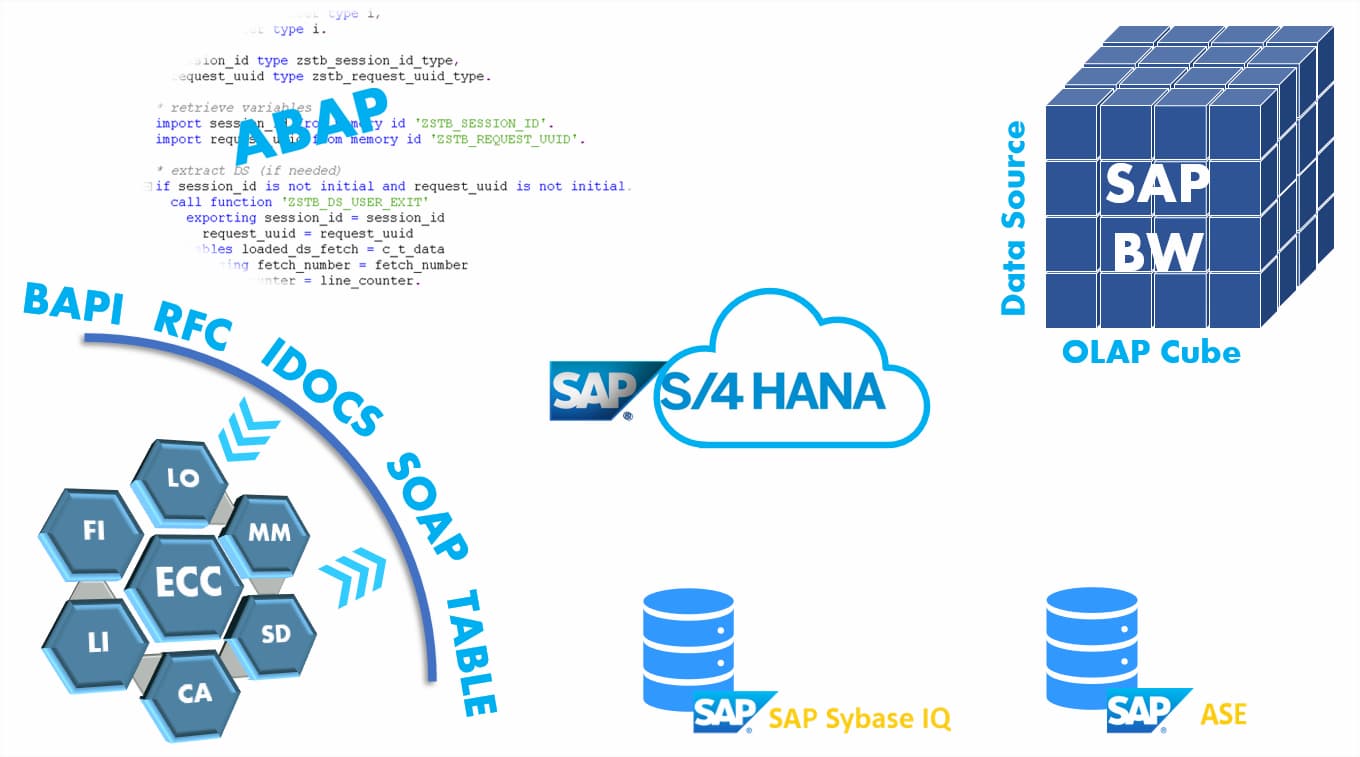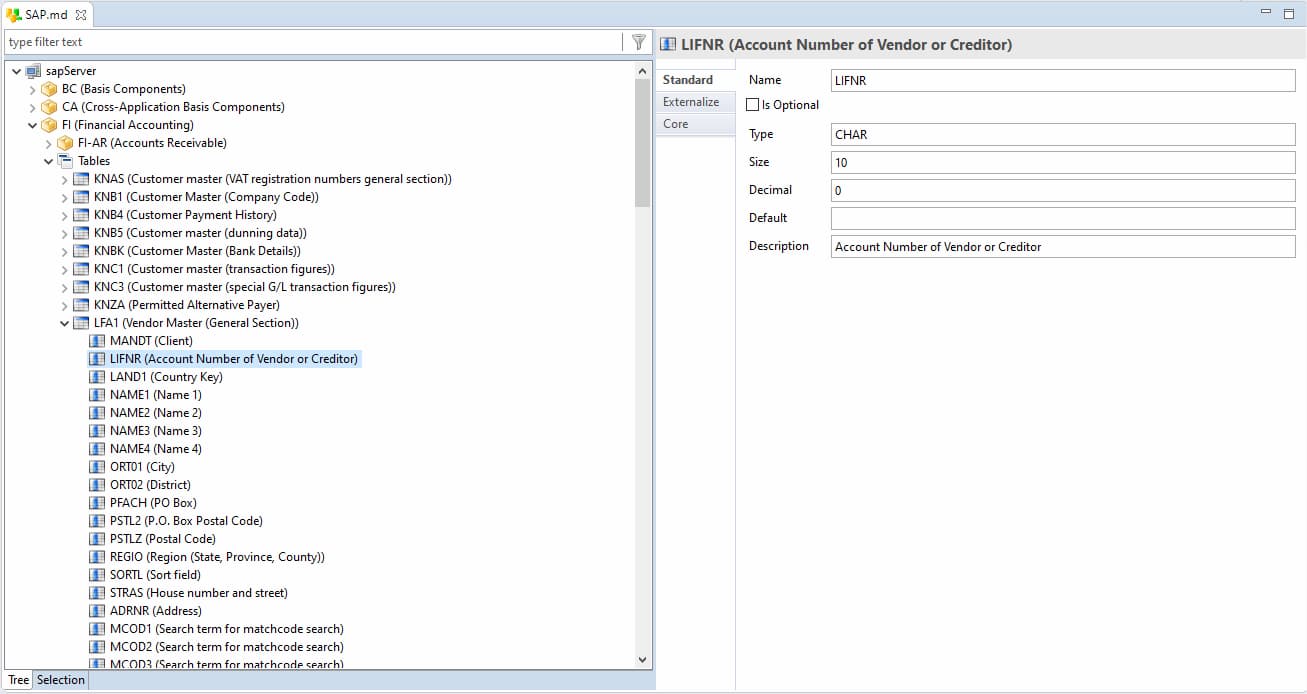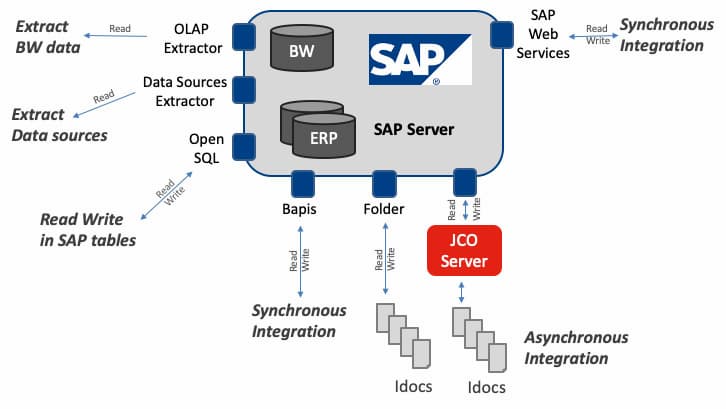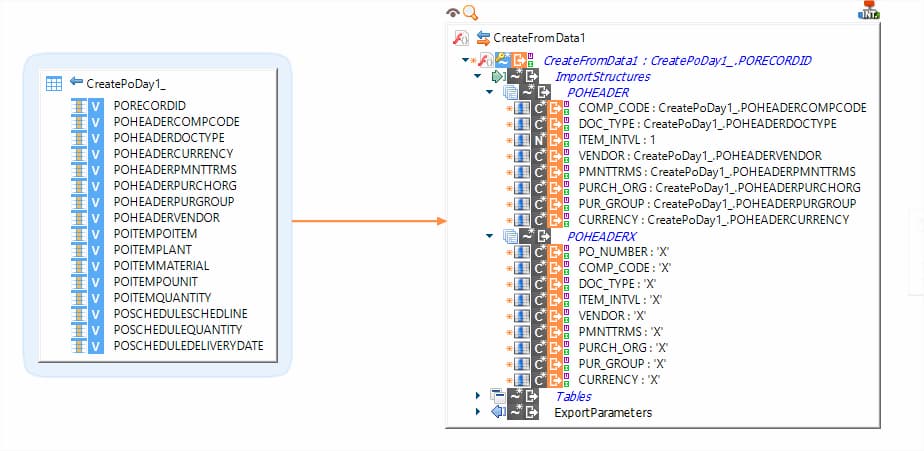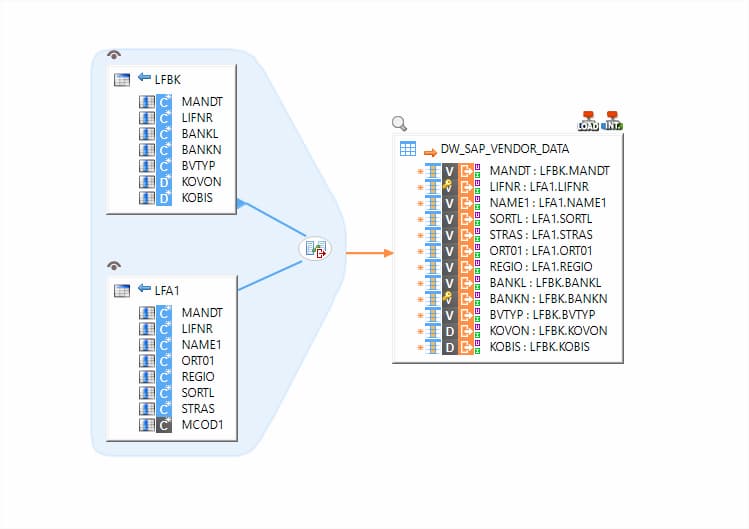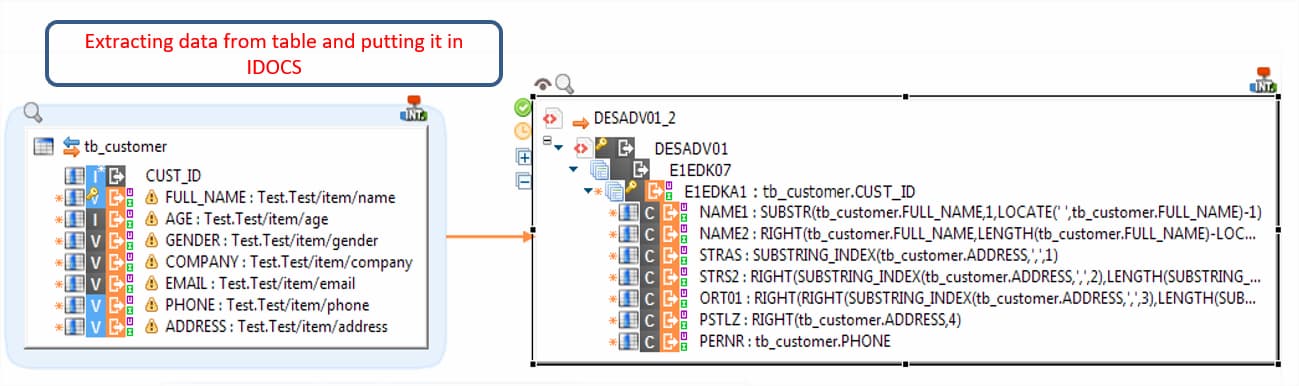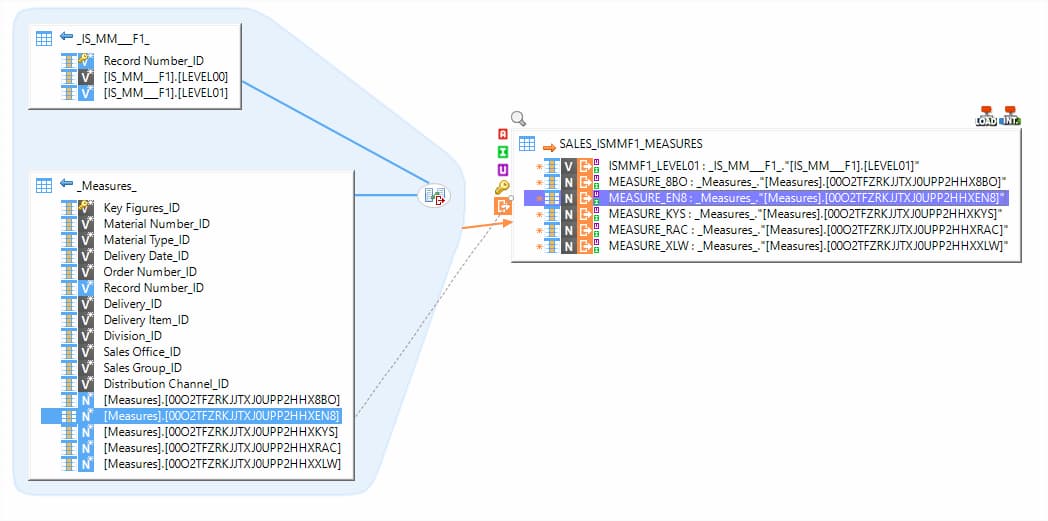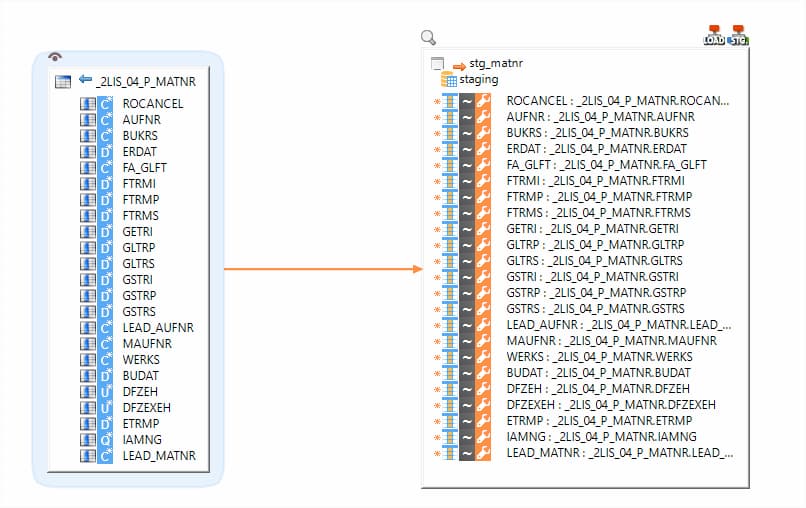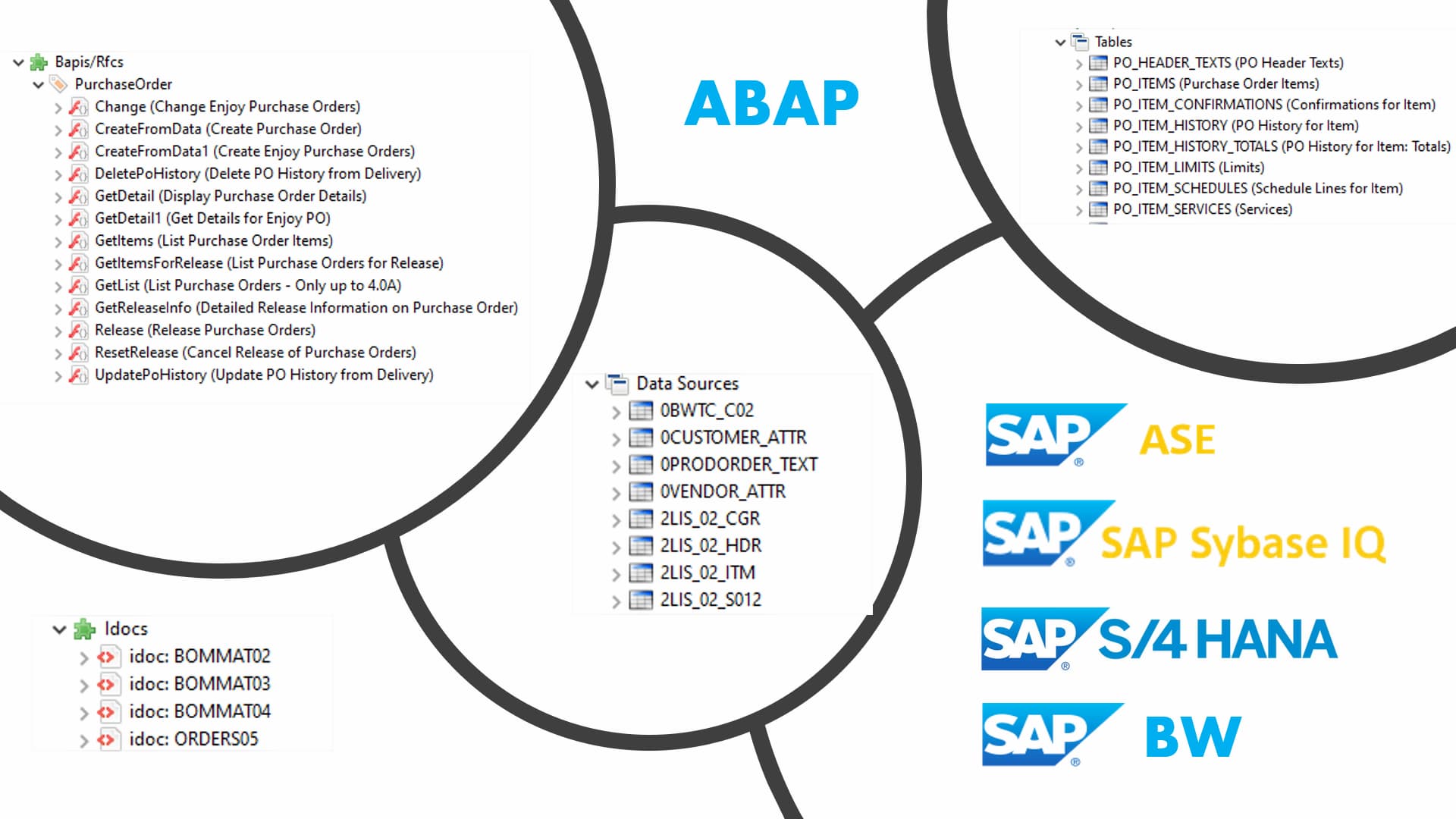Stambia
The solution to all your data integrations needs
Stambia
The solution to all your data integrations needs

Stambia Component for SAP
SAP is one of the largest vendors of Enterprise Resource Planning (ERP) software and applications. Business processes for an enterprise, such as, accounting, sales, inventory, finance, human resources etc. can be managed using the SAP ERP software system.
Stambia component for SAP is designed to enable it's users to manage Integration for all
the different functional and technical modules and other softwares systems in SAP.

SAP Component : the different data integration use cases
Migrating your SAP Data on Cloud
As the adoption of SaaS is rising, most of the Datawarehouse are now on Cloud. With organizations adopting, as-a-service vendors like Snowflake and Google Big Query etc.
as their analytical databases. With this, comes the work of setting up your data pipelines that feed these analytical datawarehouse from different source systems and applications like SAP.
Often customers we've worked with say that SAP is their main source system among others. Therefore, most of the integration work then involves primarly dealing with how this data needs to be managed.
As well, a lot of customers would want to move their data from SAP BW to have the BI / Analytics done on Cloud to do some advanced analytics on their data.

Moving to a Data Hub Architecture around SAP
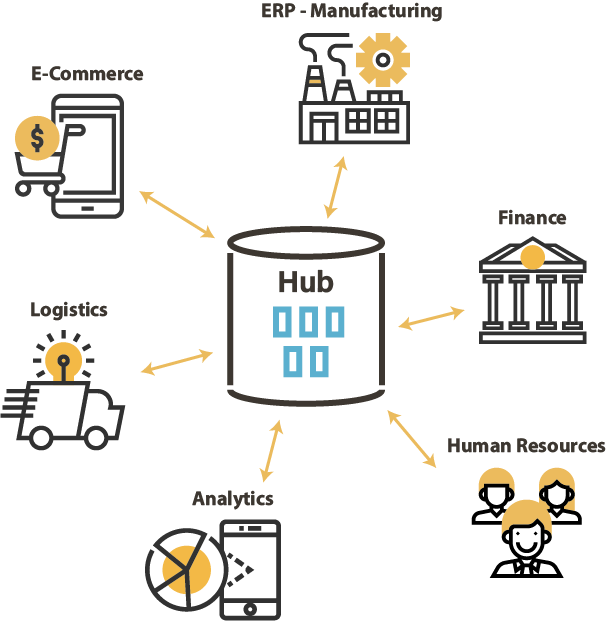
With most of the enterprises, the importance of exchanging data among application at the right time is very critical.
An example of a goods manufacturing company being able to provide the correct inventory information to the on-ground Sales personnel, working with their Customers, is essential.
The ability to provide all the details around the Material, its nearest availability, the quantity etc. is useful to close business.
A Data Hub architecture, hence, should be at the center of these business processes, enabling them to centralize and distribute the data so as to gain reactivity.
The process built around a Data Hub architecture can be batch, real-time and streaming based on the type of business use case..
Big Data Analytics around SAP platform
Another part of your data management strategy deals with producing insights and providing analytical data to maximize performance, productivity and accuracy.
This can be achieved by setting up a very strong analytical capability gained from the data produced by the company.
With the use of a lot of analytical engines and open source technologies, you can set-up either on-premise or on-cloud clusters to produce the insights.
These could, as an example be a Hadoop/Spark cluster, where data from your SAP systems and other sources, can be processed.
For a manufacturing company, to capture data from its machinery for e.g. the type, quantity of material on goods based on certain criteria can provide important insights that they can use to take corrective measures.
Hence, building an integration layer, that can seamlessly work with the complexities of both, the SAP systems as well as the Big Data technologies is a fundamental part of your IT infrastructure.
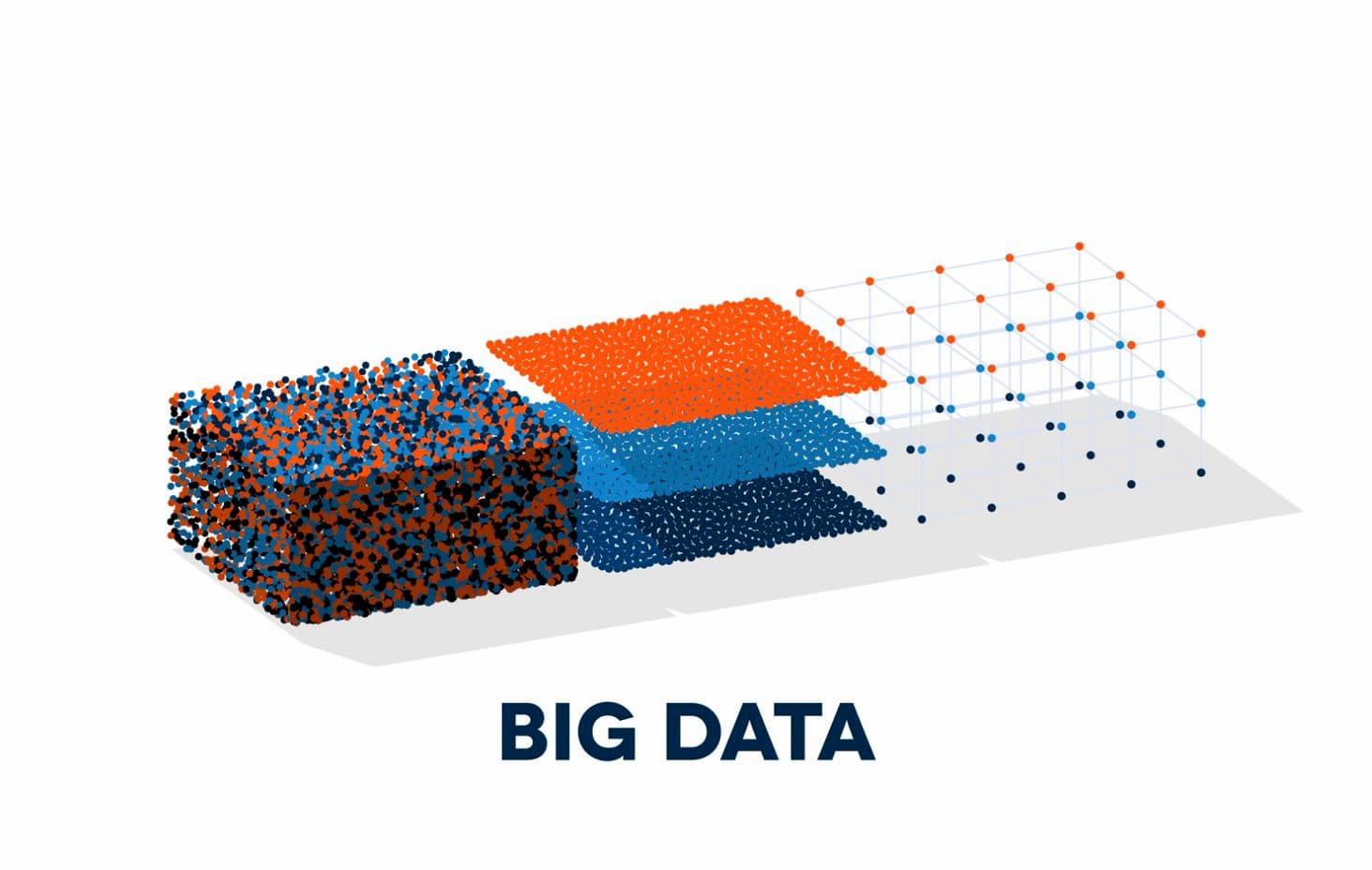
Complexity & Variety in SAP software system
Apart from the SAP ERP Central Component (SAP ECC) there are various other software systems which SAP customers use.
These could be:
- the in-memory database SAP S/4 HANA, or SAP S4/HANA CLOUD
- the relational database server SAP ASE
- the columnar database SAP IQ
- the OLAP as SAP BW
- and many more
As well, there is a lot of complexity when dealing with these and every organization needs to have very specialized expertise to handle all of these SAP systems.
Integrating data, hence need to be handled, considering these complexities and should not over-complicate setting up the data pipelines.
Using an Integration solution that encapsulates all the extraction techniques, work with all the functions and modules, as well have the ability to write ABAP for custom requirements, stands very beneficial in your projects.
Features of Stambia Component for SAP
Stambia Component for SAP lets you connect to your SAP ECC and reverse engineer all the metadata from various business modules.
Since SAP has a highly encrypted naming convention in its metadata, Stambia reverses all the description around this metadata to enable its users to identify it correctly.
The component then offers different types of ways you can extract or write data based on what SAP provides natively.
These extraction processes are templatized in Stambia for you to design in a simple and consistent way.
Using the drag n drop interface, you can set-up any type of extraction process.
Let's take a look at what these are:
BAPI / RFC
Business Application Programming Interface (BAPI) is Remote Function Call (RFC) enabled function module that acts as an interface for users,into the existing SAP system.
As an example, to create a Purchase Order, you can call the standard BAPI and provide the necessary details.
With Stambia,this could be an example where users create a mapping design to feed data into SAP from a source application. Extracting data out of SAP will be another set of BAPIs.
Users can also develop custom BAPI and reverse the structure in Stambia and use it in their data mapping
.
SAP Table
SAP Tables can as well be directly accessed in some scenarios.
Stambia offers template with SAP Open SQL statements to manage the extraction or loading of data for these tables.
Stambia can manage Transparent tables, Pool tables and Cluster tables with no difference.
IDOCS
Data can as well be exchanged between systems in the form of IDOC.
Any Inbound or Outbound IDOC can be managed inside Stambia and with the same kind of drag n drop interface.
Users can design the movement of data either between two SAP processes or SAP to external systems.
Web Services
Another way to exchange data from SAP system is through Web Services.
Stambia can reverse the structure using XML based description via WSDL, or using the JSON structure of a REST web service.
Stambia works with SOAP and HTTP protocols.
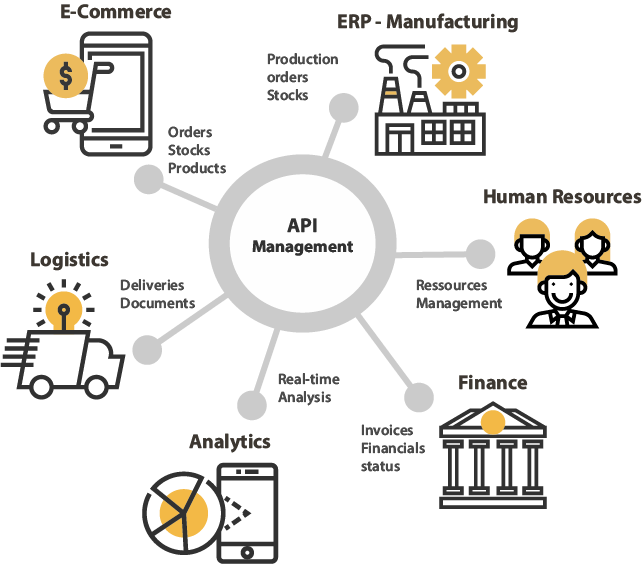
SAP BW
The Business Warehouse in SAP (SAP BW) can also be connected to, in Stambia.
Customers usually pull the data out of SAP BW to have it in their Analytics layer for various insights.
Stambia templatizes the steps to move the data out of the OLAP cube to any target database, on-premise or on-cloud.
Data Extractors
Apart from a direct access to SAP BW, Stambia can also work with the Data Extractors that feed the SAP BW OLAP cube.
In some scenarios where the access to the cubes is restricted, this approach comes useful and provides flexibility.
Simplify SAP complexities and use the Unified Stambia solution
Stambia templatizes all the complexities for any technology it works with. For SAP the templates have been built to either invoke the BAPI / RFC, work with IDOC format and produce ABAP code to perform a lot of action around processing data from SAP table, a Data extractor, SAP BW tables etc.
As a user, you just need to focus on designing using Stambia workbench and select the templates based on a specific extraction process. This simplifies setting up data pipelines with much less effort than manually writing thoses ABAP codes.
On the other hand, Stambia offers all types of connectors for different SAP systems like SAP ASE, SAP Sybase IQ, SAP S/4 HANA etc. With its unified approach users still continue to design the same way to move from one SAP technology to another.
.
Technical specifications and prerequisites
| Specifications | Description |
|---|---|
|
Protocol |
JDBC, RFC, BAPI, HTTP, JCO |
|
Structured and semi-structured |
XML, JSON |
|
Supported languages |
Based on the approach in SAP:
|
| Connectivity |
You can extract data from:
For more information, consult the technical documentation |
|
SAP Technologies |
Following dedicated SAP connectors are available:
|
|
Stambia Version |
From Stambia Designer s18.3.8 |
| Stambia Runtime version | Stambia DI Runtime S17.4.6 or higher |
| Notes |
|
Want to know more ?
Consult our resources
Did not find what you want on this page?
Check out our other resources:
Semarchy has acquired Stambia
Stambia becomes Semarchy xDI Data Integration